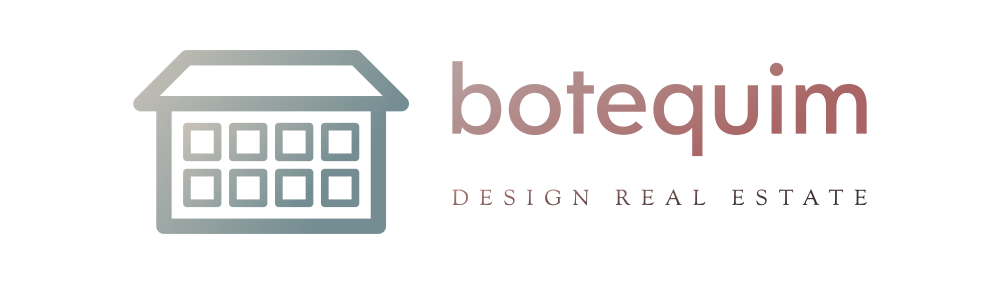A native of Memphis, Tennessee, Corey has spent most of his life in the Memphis-area, even today only having recently moved 30 minutes of Memphis.
Corey reports into Olive Branch, Mississippi, Milwaukee Tool’s Distribution hub. Since he was young, Corey knew he wanted to do “something with computers and IT (information technology),” having studied electrical and computer engineering at ITT Tech before applying to a job posting at Milwaukee Tool by way of a referral from his wife, a long-time Milwaukee Tool employee.
It is, therefore, appropriate Corey found his way to customer support at Milwaukee Tool, where he combines his passion for computers with his natural, affable nature and determination to help people.
An Interview with Corey Allred – Technical Service Advisor for One-Key
I had the privilege of sitting down with Corey and asking him some questions about his role, what his day-to-day responsibilities look like, as well as what he’s like as a person outside of the office.
LM:
What are some of the more common problems you find users encountering when they contact One-Key support?
CA:
Not having the right permissions for the app configured is a major challenge. Multiple permissions are required on iOS and (more recently) on Android that many users are unaware of or need help enabling.
Since iOS 13, users have had to independently set up app permissions for Bluetooth and Location Services, and iOS 14 introduced “precise location,” which is needed to improve the tool location updates users receive.
On Android, there are also multiple permissions required. Previously, you’d only have to have to make sure all 4 app settings were green without leaving the app. But in Android 12, Bluetooth and Location Services are independent from each other and need to be set up at the device level.
This is oftentimes the root cause of a problem an end user is experiencing, like if they’re having connection issues, for example. I’ll ask them scroll down to troubleshooting and verify if the 4 checkmarks they see are green. If an item is not being seen, we’ll be able to see the Location checkmark is red and needs to be turned on.
In many cases, better education is needed for users who don’t know why they need to enable it.
Other common issues include misunderstandings about multi-user (e.g., when someone who already has a One-Key account wants to join a different account), or having problems where they either see location history or don’t.
LM:
Explain some of the challenges you face in your job and how you overcome them.
CA:
Sometimes, if a customer is not too tech-savvy, they may have difficulty finding the right areas in the app, such as if I am trying to direct them over to the troubleshooting section of the app, to determine if the problem they’re encountering is version-specific. In these cases, I ask if the user would mind taking a few screenshots so that we can determine if it’s an app versioning issue, a device-specific issue (e.g., Android vs iOS), a software issue (iOS version # vs Android version #), etc.
We’re also in the process of exploring vendors offering remote service desk software, both for web and mobile apps, which will help us provide better support to users in real time.
Other challenges include when a user doesn’t understand how One-Key works (e.g., mistaking it for GPS), or how it’s supposed to work. In some cases, we need to deal with police departments in the stolen tool process).
Though rare, sometimes tools might not be in database correctly. If a tool isn’t imported from manufacturing, for example, it won’t appear in the system, and the end user won’t be able to use it.
Providing support for Milwaukee Pipeline app also poses some challenges, the biggest being not not having enough people trained. I’m in the process of training the whole dusty group on the Milwaukee Pipeline app to ensure customers of this product will have the best support.
LM:
Tell me about the Dusties and the support org.
CA:
The Dusties provide all product support. A customer can call 1-800-SAWDUST or email product support, and that team will handle everything related to tool-related issues, part numbers, etc.
All One-Key-related support comes to me, unless power tool specific question (like a part breakdown), which would go to the Dusties.
LM:
How can a customer reach One-Key support?
CA:
There are 4 ways.
- They can call 1-800-SAWDUST and ask for One-Key support or select One-Key support.
- They can go to milwaukeetool.com and click contact us, then select One-Key from the dropdown options.
- They can go to onekey.milwaukeetool.com and click the support tab and submit a request.
- They can click the chat button on onekey.milwaukeetool.com and follow the prompts.
LM:
What motivates you to work as hard as you do during a particularly challenging week?
CA:
Making sure our users are getting the best support we can give them. The customer is spending the extra money on One-Key. Users need to be taken care of.
LM:
Tell me about a project, initiative, or accomplishment you consider to be the most significant of your career so far.
CA:
Working with you to get all the knowledge base articles up!
And working with RJ for getting the HubSpot chatbot up and running and implementing wording or text to give EMEA to ensure that, if people land on wrong site and fill out a support ticket, they can get directed to the right place and not get shuffled around needlessly or find out late in the game that they’re on the wrong regional website.
This is important because, while we can try to troubleshoot with people not in our region, it may be a version they don’t have access to for that region. Or I won’t have access to that region’s Tool Management System, so I won’t be able to look up serial numbers, email addresses, account numbers, or to resolve user problems like helping them with a password reset, unlocking accounts when the wrong password was entered too many times, etc.
Another project I’m proud of that’s currently in-flight is providing support for the Pipeline Inspection app.
LM:
Snippets and One-Key: can you tell me a little about this?
CA:
We use snippets (canned replies) and edit snippets based on conversations within a ticket.
These allow for a faster response from us to the end user. For example, depending on the end user’s input, the Chatbot will serve up 3 articles remotely close to what they’re asking about.
LM:
What is your favorite part about working on the One-Key team and Milwaukee Tool?
CA:
Accessibility to people and collaboration with others. For example, I can reach out to a team member on Slack or Teams and always get a response. I enjoy being able to work closely with each other.
LM:
What is your favorite part about your job? When have you been most satisfied in your role?
CA:
Making sure the end user has everything they need to use the One-Key app to the best of their abilities.
LM:
What is the #1 piece of information you’d want a user to know about the app?
CA:
Just when you’re starting out, turn on Bluetooth and make sure location is set to “Allow all the time” (and that precise location is on for iOS). This will ensure they’ll get the most up to date location updates for the tools and that their tools will be seen, and they can connect to them.
LM:
Let’s shift to some fun ones. What is your favorite book, movie, TV show, style of music (artist), etc.?
CA:
All music. Favorite movie: Top 2 are Greece and Casino.
LM:
What was your first job?
CA:
Picnic helper setup for putt-putt golfing games.
LM:
What song would you sing at Karaoke?
CA:
Probably a Journey song.
LM:
What’s your superpower or spirit animal?
CA:
Tiger.
LM:
Finally, if you could tell an end user one thing about you, what would it be?
CA:
That we’re here to help you as much as we can.